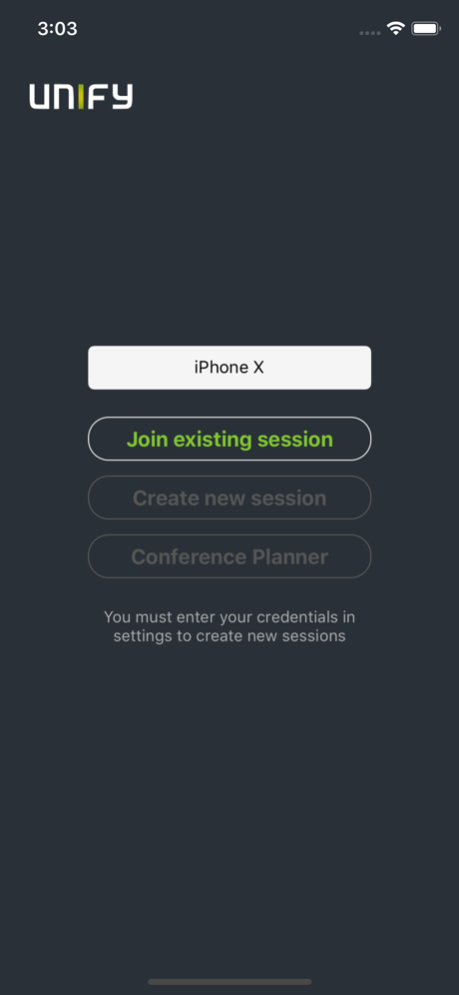OpenScape Web 3.3.1
Continue to app
Free Version
Publisher Description
OpenScape Web Collaboration for iPhone and iPad helps companies reduce over spending on business travel and third party web conferencing services, while enabling employees, partners and customers to share more ideas and information, at a moment’s notice, and at a fraction of the cost.
Using OpenScape Web Collaboration you can:
- Minimize costs for third party conferencing services
- Reduce the need for travel
- Enhance collaboration and team productivity
- Improve your competitive advantage
Key Capabilities of OpenScape Collaboration
Desktop or Application Sharing: Moderators can share their desktop or just a single application, with iPhone and iPad participants. Moderators can also give control to an iPhone or iPad participant, which enables that participant to write directly in the moderator's document or application via his/her iPhone or iPad.
Instant Message Chat: iPhone and iPad participants can exchange real-time text messages with other participants or the presenter using an instant messaging (IM)-like interface.
Multi-party Video Chat: Full motion multi-party video chat capabilities are built into the solution to engage your audience and deliver a more personalized and natural collaboration experience from your iPhone or iPad.
For more information about OpenScape Web Collaboration, please visit us at www.unify.com
Dec 20, 2020
Version 3.3.1
Remote Management feature has been added with 3.3.0: iOS can now access Windows and OSX devices remotely.
Remote Management Bugfixes with 3.3.1.
About OpenScape Web
OpenScape Web is a free app for iOS published in the Office Suites & Tools list of apps, part of Business.
The company that develops OpenScape Web is Unify Software and Solutions GmbH & Co.KG. The latest version released by its developer is 3.3.1.
To install OpenScape Web on your iOS device, just click the green Continue To App button above to start the installation process. The app is listed on our website since 2020-12-20 and was downloaded 9 times. We have already checked if the download link is safe, however for your own protection we recommend that you scan the downloaded app with your antivirus. Your antivirus may detect the OpenScape Web as malware if the download link is broken.
How to install OpenScape Web on your iOS device:
- Click on the Continue To App button on our website. This will redirect you to the App Store.
- Once the OpenScape Web is shown in the iTunes listing of your iOS device, you can start its download and installation. Tap on the GET button to the right of the app to start downloading it.
- If you are not logged-in the iOS appstore app, you'll be prompted for your your Apple ID and/or password.
- After OpenScape Web is downloaded, you'll see an INSTALL button to the right. Tap on it to start the actual installation of the iOS app.
- Once installation is finished you can tap on the OPEN button to start it. Its icon will also be added to your device home screen.